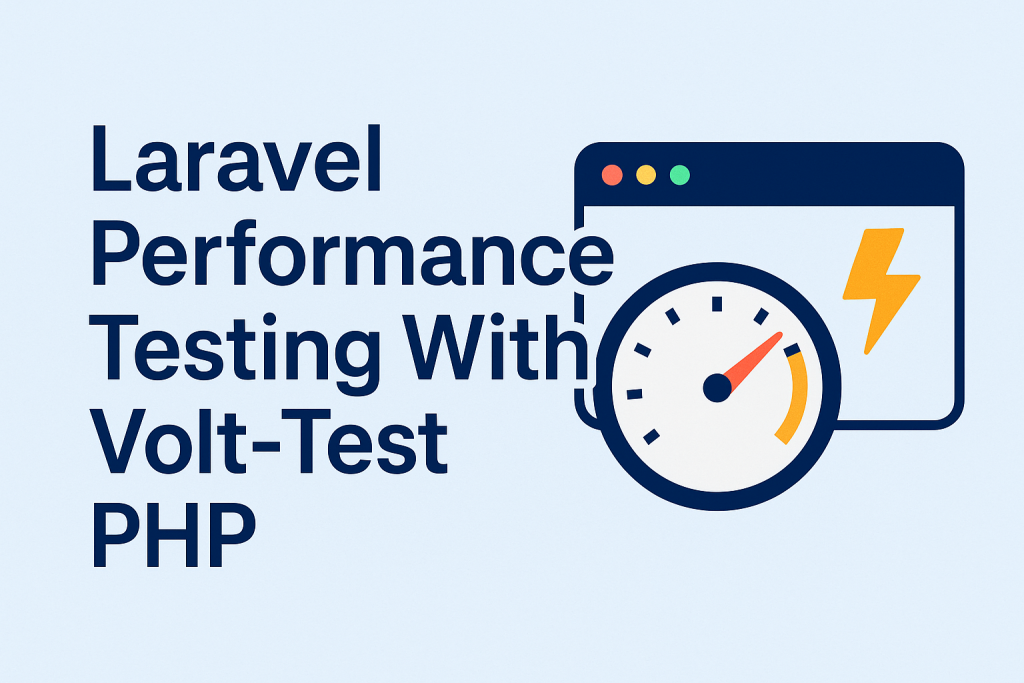
Let’s be honest: we, Laravel developers, often optimize our code without really knowing where the bottlenecks are. You profile a query here, refactor a loop there, maybe cache some configs — but without real numbers, it’s mostly educated guessing.
That’s why I got pretty excited when I discovered Volt-Test PHP — a performance testing tool built specifically with Laravel (and modern PHP apps) in mind. It’s lightweight, fast, and designed to benchmark your Laravel code the right way.
Here’s what it is, how it works, and why I think every Laravel dev should at least try it once.
What is Volt-Test PHP?
Volt-Test PHP is a performance testing framework created by Nuno Maduro (yeah, the same guy behind Laravel Pint, Collision, and Laravel Zero).
But unlike traditional load testing tools like JMeter or k6 — which simulate user traffic — Volt focuses on benchmarking code directly. It allows you to write expressive, PHP-native benchmarks inside your Laravel app and measure the performance of specific operations.
Think of it like writing unit tests, but for speed.
Why Use Volt Instead of Traditional Tools?
I’ve used tools like Apache Bench and Siege before — and while they’re useful for simulating traffic, they’re not great at helping you optimize the internals of your codebase.
Volt, on the other hand:
- Runs inside your Laravel app
- Lets you compare function-level performance
- Supports memory usage, runtime, and ops/sec
- Uses PHP itself as the execution engine (so no weird external dependencies)
It’s kind of like TDD, but for performance.
Installing Volt-Test PHP in Laravel
Volt is still early-stage, but installation is a breeze if you’re already familiar with Laravel’s ecosystem.
composer require nunomaduro/volt-test --devThat’s it.
It comes with a CLI binary and auto-discovers benchmark files. If you’ve used Laravel Pest before, Volt will feel instantly familiar — the syntax and philosophy are very similar.
Writing Your First Benchmark
Let’s say you want to compare the speed of collect()->filter() vs a raw array_filter(). With Volt, you’d write a benchmark like this:
<?php
use function Volt\{beforeEach, bench};
beforeEach(function () {
$this->data = range(1, 10000);
});
bench('Laravel Collection Filter', function () {
collect($this->data)->filter(fn ($i) => $i % 2 === 0)->all();
});
bench('Native PHP Filter', function () {
array_filter($this->data, fn ($i) => $i % 2 === 0);
});Then you run it with:
vendor/bin/voltAnd you get something like:
Laravel Collection Filter ⏱ 4,523 ops/sec
Native PHP Filter ⏱ 9,817 ops/secBoom — now you know that Collections are slower in this case. No more guessing.
Real-World Use Cases
Here are some things I personally used Volt to test:
1. String manipulation performance
Comparing Str::contains() vs strpos() for large datasets.
2. Query builder overhead
Running raw SQL vs Eloquent with the same where clause.
3. Caching differences
Testing performance of cache()->remember() with different cache drivers.
4. Serialization strategies
Measuring how fast JSON encode vs Laravel’s toJson() runs on large objects.
These kinds of micro-optimizations do matter — especially when you’re doing something 10,000 times a minute on a busy queue or API.
Memory & Time Profiling
One of my favorite parts of Volt is that it gives you both speed and memory usage stats:
Method | Time | Memory
----------------------|-------------|----------
Laravel Collection | 102 µs/op | 2.5 MB
Native Array Filter | 52 µs/op | 1.2 MBSo if your app is struggling in a limited-memory environment (hello Laravel Vapor 👋), this data is gold.
Gotchas & Limitations
- Not a load testing tool: Volt is for benchmarking, not simulating users. So use it to tune logic, not servers.
- Still in early versions: Docs are growing, and community is small but active.
- Can be misleading if you benchmark in isolation — always test real-world scenarios, not synthetic ones.
Also, keep in mind: fast code is nice, but readable code is better. Use Volt to guide decisions, not justify premature optimization.
Combining Volt With Laravel Debug Tools
Volt doesn’t replace Laravel Telescope, Ray, or Xdebug — but it complements them beautifully.
Use:
- Telescope to monitor real-time query and request performance
- Volt to isolate and fix specific bottlenecks
- Pest (or PHPUnit) to make sure your code still works while optimizing
It’s like having a toolbox where everything does one thing well.
Final Thoughts
Laravel has always been good at giving us tools for developer experience. Volt-Test PHP is another addition to that ecosystem — built by people who actually write Laravel apps daily.
If you’ve ever asked, “Is this Collection method fast enough?” or “Would caching here actually help?”, then Volt is the tool for you.
You don’t need to be a performance wizard or hardcore backend nerd to use it. Just install it, write a few benchmarks, and start measuring the things that matter in your codebase.
Pro Tip: Don’t wait until your app is slow to start caring about performance. With Volt, you can make it part of your dev cycle from the start — just like tests.
