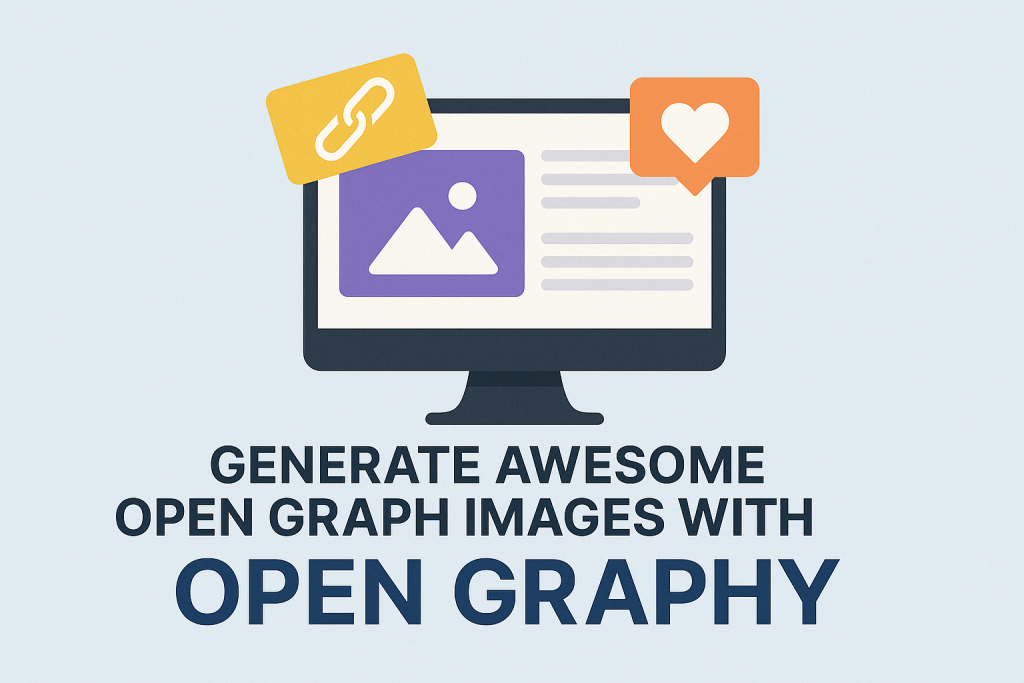
Generate Awesome Open Graph Images with Open Graphy
Have you ever shared a link to your website on social media, only to see a plain, uninviting blue link appear? It lacks the visual appeal to capture anyone’s attention, failing to represent the quality content behind the URL. This “face” of your shared link is known as an Open Graph (OG) image, and it’s a critical factor in driving engagement.
Manually creating a unique OG image for every single page is a tedious and time-consuming task. Fortunately, for Laravel developers, there’s a powerful and elegant solution: Open Graphy.
Let’s dive into what Open Graphy is and how it can automatically generate stunning social sharing cards for your project.
Why Are Open Graph Images So Important?
When scrolling through a busy social media feed, a visually compelling preview stands out. An effective OG image serves several key functions:
- Boosts Click-Through Rate (CTR): Visuals are naturally more engaging than plain text, significantly increasing the likelihood that users will click on your link.
- Reinforces Brand Identity: You can consistently incorporate your logo and brand aesthetics into every image, improving brand recognition.
- Provides Immediate Context: A well-designed image gives users a quick glimpse into the content of the page before they even click.
- Projects Professionalism: Links that render with beautiful, custom preview images make your website appear more polished and credible.
Introducing Open Graphy: The Hassle-Free Solution
Open Graphy is a Laravel package from SaasyKit designed to automate the creation of Open Graph images. It dynamically generates these images on-the-fly, relieving you of the need to manually design or manage them.
Once installed, it intelligently creates social cards for your pages, ensuring a professional look every time a link is shared.
Key Features of Open Graphy:
- Fully Automated: Set it up once, and it handles the rest.
- Highly Customizable: Easily modify titles, background images, and logos.
- 5 Built-in Templates: Choose from five pre-designed templates (
modern,simple,saasykit,dark,light) and adapt them to your style. - Custom Template Support: Have a specific design in mind? You can create your own Blade view to use as a template.
- Page Screenshot Feature: A standout feature that allows you to use a screenshot of the actual web page as the OG image background.
- Intelligent Caching: Generated images are cached to ensure optimal performance and minimal server load.
Installation and Usage Guide
While the functionality is advanced, the setup process is straightforward.
Step 1: Install a Browser on Your Server
Open Graphy uses a headless browser to render the images. You’ll need to have Chromium or Google Chrome installed on your server.
- For Ubuntu/Debian:
sudo apt-get install -y chromium-browser - For macOS (via Brew):
brew install --cask google-chrome - For Laravel Sail users, additional commands are required to install Chromium within the container.
Step 2: Install the Package
In your Laravel project directory, run the following Composer command:
“`bash
composer require saasykit/laravel-open-graphy
Step 3: Publish the Configuration File
To customize the settings, publish the configuration file:
Bash
php artisan vendor:publish --tag="open-graphy-config"
This creates an open-graphy.php file in your config directory. Here, you can configure image dimensions, logo paths, rendering timeouts, and default templates.
Step 4: Implement in Your Blade Views
The final step is to add a single component to the <head> section of your main Blade layout file (e.g., layouts/app.blade.php).
PHP
<x-open-graphy::links title="My Awesome Page Title" />
That’s it! Open Graphy will now automatically generate the necessary meta tags. For more advanced control, you can pass additional parameters:
PHP
<x-open-graphy::links
title="The Ultimate Guide to Modern Development"
image="[https://yourwebsite.com/background-image.jpg](https://yourwebsite.com/background-image.jpg)"
template="modern"
:logo="true"
:screenshot="false"
/>
title: The text to be displayed.image: URL for a custom background image.template: Specifies one of the built-in templates.logo: A boolean (true/false) to show or hide your logo.screenshot: A boolean to enable or disable the page screenshot feature.
Pro Tips for Optimal Results
- Experiment Locally: The package provides a
/open-graphy/testroute (available in your local environment) for live-previewing your designs. Use it to experiment with different templates and parameters. - Create a Custom Template: For maximum brand consistency, create your own template by publishing the package’s views (
php artisan vendor:publish --tag="open-graphy-views") and creating a new Blade file in theresources/views/vendor/open-graphy/templatesdirectory. - Utilize Dynamic Titles: You can easily pass dynamic data from your models into the component. For example, for a blog post:
<x-open-graphy::links :title="$post->title" />.
Conclusion
In today’s visually-driven digital landscape, first impressions matter. Open Graphy is a game-changing tool for Laravel developers who want to elevate their website’s social sharing presence. It provides a powerful, automated solution that requires minimal setup for maximum impact.
By integrating Open Graphy, you can ensure your content stands out, drive more traffic, and maintain a high level of professionalism across all social platforms. Sumber
