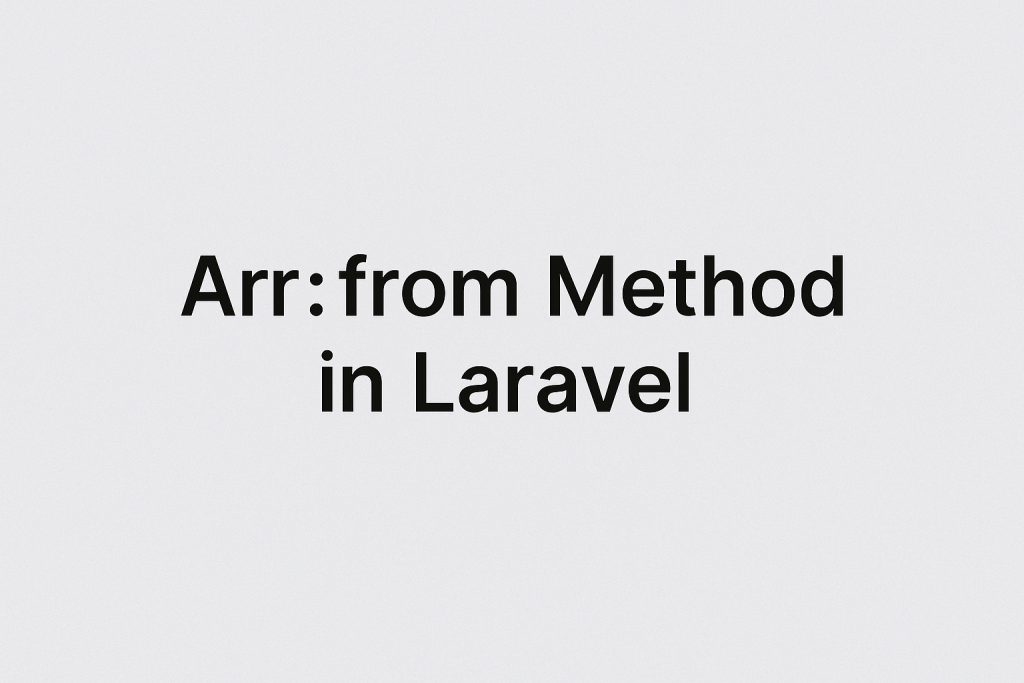
Effortless Array Extraction in Laravel Using Arr::from()
Let’s be honest — working with data in Laravel is usually smooth. But once in a while, you get hit with a value that could be an array… or a string… or even an object. And all you want is a simple way to get an array out of it.
Starting with Laravel 11.7, there’s a tiny new helper method that does just that: Arr::from().
It’s designed to take any kind of input and give you back a clean, flat array.
Why Arr::from() Is a Game-Changer
Previously, when dealing with inconsistent data types, you’d write conditional logic like:
$value = is_array($input) ? $input : (array) $input;Or worse, you’d end up wrapping values manually or checking for nulls:
$value = $input ?? [];Now with Arr::from(), you can just write:
use Illuminate\Support\Arr;
$value = Arr::from($input);And Laravel will take care of the rest.
How Arr::from() Handles Different Inputs
Here’s what happens under the hood with different types:
| Input Type | Result |
|---|---|
| Array | Returns the array as-is |
| null | Returns an empty array |
| String | Wraps into array |
| Integer | Wraps into array |
| Object | Wraps into array |
| Collection | Converts to array |
Arr::from('hello'); // ['hello']
Arr::from(42); // [42]
Arr::from(null); // []
Arr::from([1, 2]); // [1, 2]
Arr::from(collect([1, 2, 3])); // [1, 2, 3]It’s like a universal safety net when working with unpredictable inputs.
How I Use This in Real Projects
1. Handling Optional Inputs in Form Requests
Sometimes form inputs are optional, and you expect them to be arrays — but users might submit a single value or nothing.
$tags = Arr::from($request->input('tags'));This guarantees you’ll always get an array to loop through, regardless of what was submitted.
2. API Payload Normalization
When consuming external APIs, responses can be unpredictable. Some fields might be a single object or a list, depending on the context.
$items = Arr::from($apiResponse['data']);This avoids errors like “foreach expects an array”.
3. Cleaner Casts in Reusable Services
In shared services or jobs, it’s a great habit to normalize input early. Just wrap it once with Arr::from() and you’re safe.
Bonus: When Should You NOT Use It?
There are rare cases when blindly wrapping everything into an array can cause logic bugs — like if you need to differentiate between null and ['null']. So apply it wisely.
Also, Arr::from() doesn’t flatten nested arrays. If you need to flatten, use:
Arr::flatten($input);🔎 Need to dive deeper? Check out
Arr::flatten()documentation.
Final Thoughts
Arr::from() is one of those little helpers that simplifies your life in a big way.
It’s clean, predictable, and saves you from writing repetitive type checks. If you’re building Laravel apps that touch external data, user input, or dynamic payloads — this belongs in your toolkit.
It may not be flashy, but it’s exactly the kind of DX improvement that keeps Laravel a joy to use.
Pro Tip:
Combine Arr::from() with Laravel Collections to create robust pipelines that are both flexible and safe.
