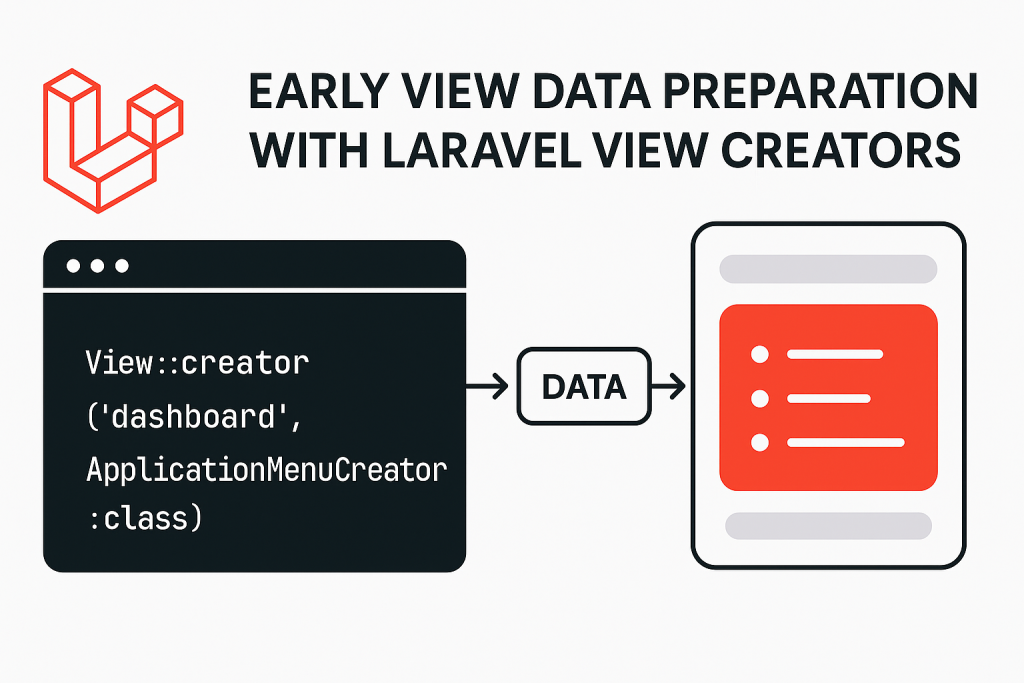
Let’s be real for a second: how many times have you passed data to views using controllers and ended up duplicating the same logic across multiple methods? Or you use View Composers, but still feel like something’s… off? Yeah, we’ve all been there.
Enter View Creators — the lesser-known sibling of View Composers that can make your life (and your views) cleaner, faster, and dare I say, a bit more elegant.
Wait, What Even Is a View Creator?
Okay, so here’s the deal.
A View Creator is kinda like a View Composer. But instead of waiting until your view is about to render, it jumps in earlier — right after the view is instantiated. It’s like the early bird that preps the data before you even say “Blade.”
Why should you care? Because you can prep and inject data earlier in the lifecycle, and that’s gold if you’re dealing with dynamic content like menus, widgets, or global user metrics.
You register it just like a Composer:
use Illuminate\Support\Facades\View;
View::creator('dashboard', \App\View\Creators\DashboardCreator::class);Done. Now any time dashboard.blade.php gets called, your DashboardCreator jumps into action.
But Why Not Just Use a Composer?
Good question. View Composers are great, but they kick in later in the cycle. That’s totally fine in most cases, but when you need something early—like, say, building a menu structure that gets reused in layouts, sidebars, or partials—Creators are just better suited.
Think of it like this:
| Feature | View Creator | View Composer |
|---|---|---|
| Timing | Right after the view is created | Right before the view renders |
| Use case | Early prep, shared/global data | View-specific, contextual data |
| Example | Menus, widgets, locale settings | Specific page data, charts, reports |
A Real-World Use Case: Dynamic Navigation Menu
Let’s say you want your app’s sidebar to show different menus based on the logged-in user. You could build that logic in your controller. Or you could just… not.
Here’s a cleaner way using a View Creator:
namespace App\View\Creators;
use Illuminate\View\View;
use Illuminate\Support\Facades\Auth;
use App\Services\MenuService;
class ApplicationMenuCreator
{
protected $menuService;
public function __construct(MenuService $menuService)
{
$this->menuService = $menuService;
}
public function create(View $view)
{
$user = Auth::user();
$view->with([
'mainMenu' => $this->menuService->getMainMenu($user),
'quickActions' => $this->menuService->getQuickActions($user),
'notifications' => $this->menuService->getPendingNotifications($user),
]);
}
}Boom. Now every view that includes layouts.app (or whatever Blade view you hook into) gets that data automagically — no controller bloat, no repetition, no drama.
Sidebar Widgets, But Smarter
Let’s spice it up. Say your app has widgets that show personalized data — tasks, reports, birthdays, memes of the day (hey, no judgment).
You don’t want to load those on every page unless the user is logged in and actually has access, right?
Let’s put our View Creator to work — this time with caching and permission checks:
class SidebarCreator
{
public function __construct(
protected WidgetService $widgetService,
protected PermissionService $permissionService
) {}
public function create(View $view)
{
$user = auth()->user();
if (!$user) {
$view->with('sidebarWidgets', []);
return;
}
$cacheKey = "sidebar_widgets_{$user->id}";
$widgets = cache()->remember($cacheKey, now()->addMinutes(10), fn () =>
$this->widgetService->getUserWidgets($user)
);
$view->with([
'sidebarWidgets' => $widgets,
'widgetPermissions' => $this->permissionService->getUserPermissions($user)
]);
}
}Now your sidebar loads fast, respects permissions, and your controller? Still blissfully unaware.
When Should You Use a Creator?
Let’s break it down. Use View Creators when:
- The data is used in multiple views/layouts (like a menu or footer).
- You want to prep data early in the lifecycle.
- You’re tired of pasting the same logic in different controllers.
- You just want cleaner, more maintainable code.
Meanwhile, View Composers are still perfect for those niche, one-off data injections for specific views that don’t need to be globally shared.
Tips to Not Shoot Yourself in the Foot
Here are some quick do’s and don’ts based on real-life chaos I’ve seen:
✅ DO use wildcards:
View::creator('partials.*', MyViewCreator::class);❌ DON’T jam all your logic inside the creator. Offload to services where possible.
✅ DO leverage caching when fetching heavy data.
❌ DON’T try to inject authenticated data into public pages unless you’ve checked for the user.
✅ DO keep creators simple, readable, and testable.
SEO-y Bits (So Google Likes You)
Just so we’re all on the same page — this post includes the right amount of nerdy SEO juice:
- Keywords like:
Laravel View Creators,early data preparation,dynamic menus,Laravel sidebar widgets - Natural placement, not spammy (because that’s so 2010)
- Proper headings (H2, H3), code blocks, and easy-to-read tables
- A casual, conversational tone — Google loves content that reads like it was written by a human
Meta description suggestion:
“Learn how to use Laravel View Creators for early data injection in your views. Improve performance, clean up your controllers, and make your UI dynamic and modular.”
Wrapping It Up
Laravel View Creators are kind of underrated — and honestly, underused.
If you’re still cramming view()->share() calls into AppServiceProvider, or worse, duplicating menu logic across 8 different controllers… please stop. There’s a better way.
Creators help you:
- Prepare data early,
- Keep your controllers lean,
- Share global UI data without clutter,
- And build stuff that just works™.
Give them a spin in your next project. And hey, if you pair them with proper caching and a service-oriented mindset? Chef’s kiss.
Need more Laravel tricks like this? Stick around — we’re just getting warmed up.
