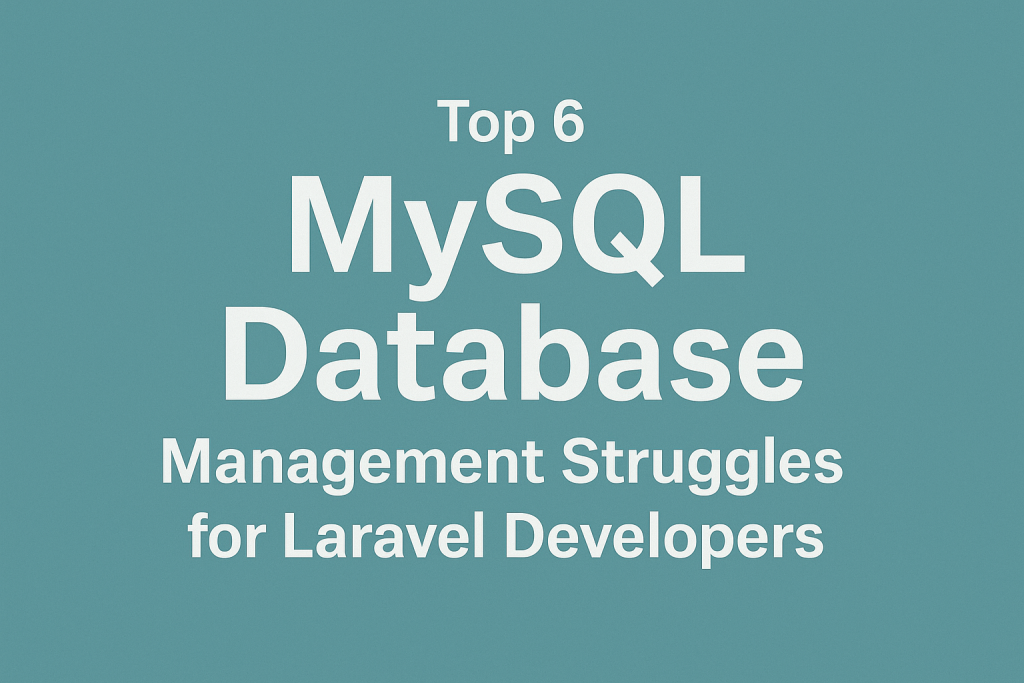
Let’s be honest — Laravel is amazing when it comes to making web development feel elegant. But the moment you’re knee-deep in database management with MySQL, things can get… messy. Especially when your project starts scaling and you suddenly have to think about indexes, slow queries, connection limits, or worse — corrupted migrations in production 😬
I’ve been there, I’ve messed up, and I’ve learned (the hard way) what works and what doesn’t. So here are the 6 most common MySQL headaches Laravel developers face, and some smart, practical ways to fix them — without going full DBA mode.
1. Querying Large Datasets Like It’s No Big Deal
When I first started building dashboards with Laravel, I’d do something like this:
$orders = Order::all();Worked great… until the app had 80,000 orders. Suddenly the server wheezed, the page crashed, and users were stuck watching a loading spinner of doom.
✅ Smart Fix: Chunk or Cursor
Laravel gives us chunk() and cursor() — both amazing for memory management:
Order::chunk(100, function ($orders) {
foreach ($orders as $order) {
// process in batches
}
});Or if you’re streaming data:
foreach (Order::cursor() as $order) {
// lazy-loaded per row
}The key here is don’t pull everything at once unless you’re sure your dataset is tiny.
2. Forgetting to Index (Until Queries Take Forever)
I once had a report that filtered orders by user_id and status. Seemed innocent — until the query started taking 10+ seconds to return.
Turns out, I had no index on those columns 🤦
✅ Smart Fix: Use Indexes Like a Pro
In your migrations:
$table->index(['user_id', 'status']);Or even better, monitor your slow queries with Laravel Telescope or run:
EXPLAIN SELECT ...Let MySQL tell you what’s wrong. It’s surprisingly helpful.
3. Connection Errors That Appear Out of Nowhere
Have you ever pushed your app to production, only to see the dreaded:
SQLSTATE[HY000] [1040] Too many connectionsI have. Multiple times. Especially when queue workers or scheduled jobs spin up without properly closing database connections.
✅ Smart Fix: Tune Connections + Use Persistent Drivers
First, in .env, try tuning these:
DB_CONNECTION=mysql
DB_POOLING=true
DB_HOST=127.0.0.1Then, ensure you’re not leaking connections. Laravel closes them for you at the end of each request/job — unless you’re doing something unusual.
Also, if you’re on a platform like Forge, scale your DB instance as needed. Don’t be shy about upgrading from shared hosting.
4. Breaking Your Production DB with One Migration
Picture this: you run php artisan migrate during deploy. Locally, it worked great. But on production… it locked a table, broke a foreign key, and crashed the app.
Been there. It sucks.
✅ Smart Fix: Preflight Your Migrations
- Always test migrations on a staging DB with production-sized data
- Use
--pretendto preview what SQL will be run:
php artisan migrate --pretendAlso, consider wrapping destructive changes in DB::transaction() or using the doctrine/dbal package if you’re doing column changes.
Bonus tip: Use schema:dump to boost deploy speed on fresh environments.
5. Using Eloquent Without Realizing It’s Costing You
Eloquent is beautiful. But it’s also sneaky. Especially with N+1 queries.
Example:
$users = User::all();
foreach ($users as $user) {
echo $user->profile->bio;
}This hits the database once for the users, then again for each profile. On 100 users, that’s 101 queries. Ouch.
✅ Smart Fix: Eager Load Everything You Need
$users = User::with('profile')->get();Laravel handles the joins smartly. And your DB thanks you.
Also — use Telescope or Laravel Debugbar to catch N+1 queries before your users do.
6. Letting Queries Run Wild in Production
Sometimes, you write a query, it runs in 0.2s locally, and you think, “Cool, we’re done.”
But in production, with way more data? It crawls.
✅ Smart Fix: Profile Queries + Tune Them Regularly
Use:
DB::listen(function ($query) {
logger($query->sql);
});Or install Laravel Telescope for real-time insights.
Also:
- Keep your queries as specific as possible (select only what you need)
- Don’t overuse
->latest()or->orderBy()on non-indexed columns - Cache the hell out of stuff that doesn’t change often (Laravel has great support for
remember()and tagged caching)
Final Thoughts
MySQL and Laravel play well together — but only if you treat your database with the respect it deserves.
Most of the performance issues, crashes, and bugs I’ve hit in Laravel apps? Almost always came down to something avoidable with smarter database management.
You don’t need to be a DBA to get it right. Just:
- Be intentional with your queries
- Use the tools Laravel gives you (they’re awesome)
- And profile things before they blow up
Trust me — your users (and your future self) will thank you.
Pro Tip:
Set aside 1–2 hours per sprint to just review and refactor queries. You’ll be surprised how much you can optimize with just a few indexes and smarter loading.
